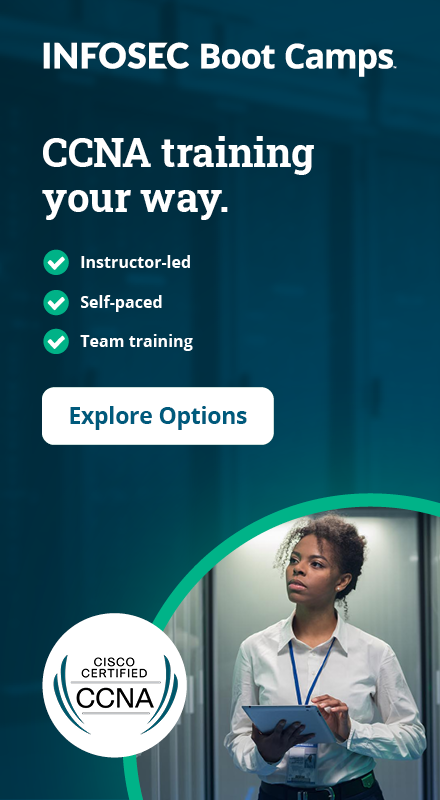Complete CCNA exam information: Structure, topics & registration guide
Congratulations on taking the leap toward CCNA certification. This entry-level cert is an industry benchmark that widens your skillset and opens employment possibilities, with professionals earning competitive wages. Learn more about CCNA salary information here.
The Cisco Certified Network Associate (CCNA) exam tests your foundational networking knowledge. This comprehensive CCNA exam information guide explains the CCNA exam structure, CCNA test format, content outline and registration process. We'll also cover the latest updates to help you prepare effectively for this network certification examination.
The exam and program are reviewed frequently and are subject to change. You can check Cisco's certification roadmap for updated information. As of August 2024, Cisco introduced minor updates to the CCNA 200-301 exam with blueprint Version 1.1, adding important topics like Generative AI, Cloud Network Management and Machine Learning.

Earn your CCNA, guaranteed!
Overview of the CCNA exam
When Cisco overhauled the program several years ago, it consolidated multiple tracks into one all-encompassing exam. Previously, candidates had options of choosing from various CCNA specializations; now, the CCNA exam covers a broad range of topics. This change streamlines the certification process and makes it more accessible for individuals entering the IT field.
The latest exam code is 200-301 CCNA, and understanding the CCNA certification requirements is essential for success.
This network configuration testing emphasizes both theoretical knowledge and practical aspects of networking. To study for the exam, being familiar with the operations and basic configurations of routers and switches and understanding the theoretical topics is highly beneficial.
CCNA exam structure and format
Here are some key CCNA exam details:
- CCNA exam duration: 120 minutes
- Number of questions: 100-120 questions (Cisco doesn't publish exact numbers, and the count varies per exam)
- Passing score: Approximately 825 out of 1000 points on Cisco's scaled scoring system (Cisco doesn't officially publish the exact passing score)
- Question types: Multiple-choice, drag-and-drop and performance-based simulations
- Languages available: English and Japanese
- Cost: $300 USD (plus applicable taxes)
The CCNA test format includes various question types that test both theoretical knowledge and practical troubleshooting skills. Performance-based simulations are a crucial component, requiring hands-on experience with Cisco testing procedures.
CCNA exam content outline and topics
The CCNA knowledge domains are divided into six main areas, with the August 2024 updates adding new content on emerging technologies:
1. Network fundamentals (20%)
- Network components: Routers, switches, APs, endpoints, servers
- Topologies and architectures: Two-tier, three-tier, WAN, cloud
- Network protocol types: IP, IPv6, non-IP
- Cabling: Copper, fiber
- IP addressing and subnetting: IPv4 and IPv6
- TCP & UDP: Differences and comparison
- OSI and TCP/IP models: Layers and their functions
2. Network Access (20%)
- VLANs and trunking: Concepts, operations and configuration
- Interswitch connectivity: Ethernet and Frame Relay
- Layer 2 Discovery Protocols: LLDP and CDP
- Port security and EtherChannel: Configurations and verification
3. IP Connectivity (25%)
- IP routing: Static and dynamic
- Routing tables: Interpretation and components
- OSPF: Concepts, operations and configurations for IPv4 and IPv6
- Purpose of first-hop redundancy protocols: HSRP, VRRP and GLBP
4. IP Services (10%)
- Services: DHCP, DNS, ICMP, ARP, NTP
- SNMP: Purpose and operations
- Syslog: Concepts and characteristics
- Quality of Service (QoS): Concepts, including marking, shaping and policing
5. Security Fundamentals (15%)
- Key security concepts: Threats, vulnerabilities, exploits, mitigation techniques
- Layer 2 security features: DHCP snooping, dynamic ARP inspection, port-based ACLs
- Firewalls: Types, modes and concepts
- VPN components: Basic VPN types and their purposes
- Wireless security protocols: WPA, WPA2, WPA3
- Access control lists: Purpose and configuration on network devices
6. Automation and Programmability (10%)
- Network programmability: Controller-based and software-defined architectures
- Configuration management tools: Ansible, Puppet and Chef
- APIs: REST and RPC
- JSON encoded data: Syntax and related data types
- Cisco DNA Center and SD-Access: Features and capabilities
- Intent-based networking: Concepts and benefits
Recent changes in the CCNA certification program
The latest CCNA exam domains now include emerging technology topics that represent less than 10% of the total exam as of August 2024 updates (version 1.1):
- Generative AI applications in networking
- Cloud network management strategies
- Machine learning fundamentals for network operations
Historical program changes
These certifications were replaced when the new CCNA was launched:
- CCNA Cloud
- CCNA Collaboration
- CCNA Data Center
- CCNA Industrial
- CCNA Routing and Switching
- CCNA Security
- CCNA Service Provider
- CCNA Wireless
- CCDA (Cisco Certified Design Associate)
Cisco provides a transition plan for those holding old CCNA certifications. However, the entry-level certification, CCENT (Cisco Certified Entry Networking Technician) has been retired.
Topics removed and added over time
Removed:
- Network fundamentals: OSI model (detailed coverage)
- LAN Switching: Frame, VTP, Switch stack
- Routing: EIGRP, RIPv2, OSPFv3, Inter-VLAN routing
- WAN: PPP, MLPPP, PPPoE, GRE, BGP, WAN access
Added:
- Network automation
- Security best practices
- Fabrics, REST APIs and CRUD verbs
- Data models like JSON
- Generative AI concepts
- Cloud network management
- Machine learning basics
Preparing for the CCNA exam
Find a training program that includes both theoretical and practical experience. This routing and switching assessment requires comprehensive preparation using quality CCNA study resources.
Infosec offers comprehensive CCNA training options, including live training like the CCNA & Cybersecurity Associate Training Boot Camp with dual certification. This program takes the guesswork out of Cisco exam preparation and helps you pass both the main CCNA and the cybersecurity-focused certification exams on your first attempt. The training includes practice exams, practical labs and hands-on experience with onsite exam proctoring for in-person training participants. On-demand CCNA training is also available for flexible learning schedules.
Practice test strategies
No matter how you prepare, it's important to have solid practice test strategies:
- Regular scheduling: Incorporate CCNA test questions into your study plan from the beginning. This network troubleshooting evaluation approach helps you gauge progress and adjust study techniques accordingly.
- Real exam conditions: Replicate actual exam conditions by setting a timer for 120 minutes, avoiding distractions and not using materials unavailable during the exam.
- Review mistakes: After each practice test, thoroughly review errors. Understanding why you got a question wrong helps rectify knowledge gaps.
- Quality resources: Use reputable sources for practice questions to ensure accurate representation of actual exam content.
Knowledge refreshing techniques
Methods to help refresh and reinforce your knowledge can also help set you up for exam success:
- Review schedule: Dedicate the last week before your exam to revisiting knowledge. Go through notes, watch summary videos and review practice exam questions.
- Flashcards: Create flashcards for important commands, concepts or challenging topics for quick reviews.
- Mind maps: Visual aids help understand and remember complex topics. Create mind maps for different syllabus areas.
- Avoid cramming: Skip heavy reading or new topics the day before your exam to prevent unnecessary stress and fatigue.
Time management during the exam
Once the exam starts, it's crucial that you use your limited time the best way you can:
- Pace yourself: With 120 minutes for 100-120 questions, allocate roughly a minute per question, allowing extra time for simulations.
- Read carefully: Misunderstanding questions costs valuable points. Read thoroughly, but don't dwell on one question for too long.
- Practice simulations: CCNA test format includes time-consuming simulation questions. Practice them during preparation to become efficient.
- Avoid second-guessing: Trust your initial instinct unless certain of a mistake. Changing answers wastes time and may lead away from correct responses.
- Stay calm: If you feel overwhelmed, take a moment to breathe deeply, refocus and get back on track.
For additional guidance, check out these CCNA exam success tips.
CCNA test registration and scheduling
Where to take the CCNA exam
After scheduling your exam, you must take it at a Pearson VUE test center. Create a Pearson account to access information about locations and exam times. Select Proctored exams, then CCNA, code 200-301.
Testing options:
- Local Pearson VUE test centers
- Online proctored exams from home or office (with security requirements)
- Onsite proctoring through Infosec's Boot Camp training
Scheduling information
Test centers typically operate during regular business hours, though some offer evening or weekend appointments. If you're taking your exam at a distant location, pay attention to the correct date, time and time zone.
For online exams, you must agree to specific policies and security precautions, including workspace requirements and identity verification procedures.
Exam cost and languages
The revamped CCNA certification remains valuable for anyone pursuing network administration careers or other IT industry roles. The August 2024 updates incorporate Generative AI, Cloud Network Management and Machine Learning concepts, keeping the certification current with industry trends.
Preparation is key to success on this comprehensive network certification examination. Whether you choose self-guided training or intensive CCNA Boot Camps, numerous resources are available to help you master the CCNA exam topics and achieve certification success.
Make the most of available study materials, practice with realistic CCNA test questions and embark on this journey with confidence. The investment in CCNA certification opens doors to rewarding career opportunities in network technology.
Ready to pursue your CCNA certification? Train with our Cisco Certified Network Associate (CCNA) & Cybersecurity Associate Boot Camp Dual Certification.