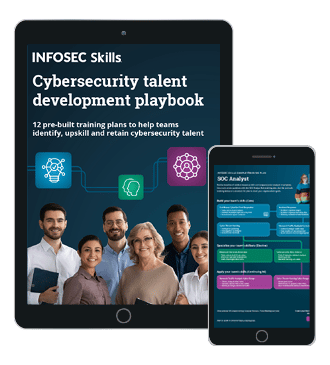Security and hacking apps for Android devices
Mobile devices dominate our digital landscape, with Android leading the charge as the most widely-used mobile operating system. This widespread adoption makes Android devices attractive targets for cybersecurity professionals and malicious actors alike. As a security professional, you can transform your Android device into a powerful penetration testing platform using specialized security and hacking apps.
While these hacking tools for Android won't replace a full-featured penetration testing setup on your computer, they offer remarkable flexibility for security testing on the go. From network analysis to vulnerability scanning, your Android device can become a valuable addition to your security toolkit.
FREE role-guided training plans
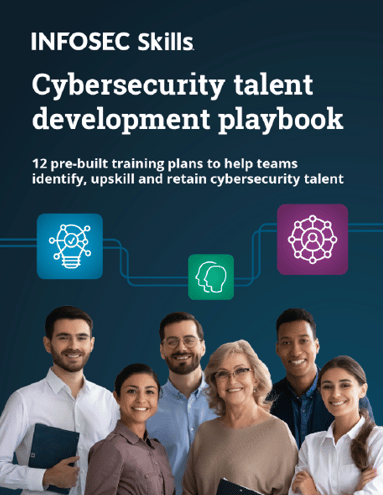
Before we explore these tools, keep these important points in mind:
- Most security testing apps require root access to your Android device
- Rooting your device voids its warranty and can expose it to security risks
- These tools require expertise in both Android systems and security testing
- Only use these tools on networks and systems you own or have explicit permission to test
- Always follow ethical hacking practices and local laws regarding security testing
Editor's note: AI tools have altered the process of hacking forever. We made a FREE course and lab environment to help. Get it for free here: Learn how to hack and use AI.
Android security testing categories and best practices
Security testing on Android devices encompasses several distinct categories, each demanding specific tools and methodologies. Security professionals must understand these categories thoroughly to select appropriate tools and approaches for testing scenarios.
Network security testing
Network security testing serves as the cornerstone of mobile security assessment. Security professionals regularly perform traffic analysis and packet capture to understand data flow through mobile networks. This process involves examining network protocols, identifying potential vulnerabilities and assessing encryption implementation. Network mapping and enumeration provide crucial insights into network topology and potential attack vectors.
Man-in-the-middle attack simulation plays a vital role in understanding potential vulnerabilities. These tests reveal how applications handle intercepted traffic and whether they implement proper certificate pinning. Professionals must take special care when conducting such tests, ensuring they remain within authorized testing environments.
Testing wireless network security requires particular attention in mobile environments. Security testers must examine authentication mechanisms, encryption standards and potential protocol weaknesses. This testing often reveals misconfigured access points or weak security implementations that could compromise network integrity.
Application security testing
Application security testing focuses on identifying vulnerabilities within mobile applications themselves. When you need to crack Android applications for security assessment, start with a static analysis of the application code. This examination reveals potential security flaws in the application's structure and implementation.
Dynamic runtime analysis provides insights into application behavior during execution. Security professionals monitor API calls, data storage practices and inter-process communication patterns. This testing often reveals vulnerabilities that static analysis might miss, such as improper data handling or insecure communication methods.
Storage security assessment proves particularly important for mobile applications. Security testers must examine how applications store sensitive data, whether they implement encryption properly and if they follow secure storage practices. Many applications store sensitive information in ways that leave it vulnerable to unauthorized access.
Wireless security assessment
Wireless security assessment requires specialized knowledge and careful attention to detail. Signal analysis and monitoring help identify potential vulnerabilities in wireless communications. Security professionals examine authentication mechanisms, encryption implementations and protocol-specific vulnerabilities.
Device fingerprinting provides valuable information about network-connected devices. This process helps identify potentially vulnerable or unauthorized devices on the network. Security professionals must carefully document their findings and maintain detailed records of all discovered devices.
Testing environment setup
Creating a proper testing environment proves essential for effective security assessment. Security professionals should maintain dedicated testing devices separate from their personal or work devices. This separation prevents accidental data exposure and ensures consistent testing conditions.
Isolated networks play a crucial role in mobile security testing. These networks allow security professionals to conduct thorough assessments without risking impact on production systems. Virtual environments provide additional testing capabilities, particularly for application analysis and network protocol testing.
Setting up proper monitoring tools ensures accurate data collection during security assessments. These tools should track network traffic, system resources and application behavior throughout the testing process. Regular calibration and updates keep these tools functioning effectively.
Security professionals must also consider the physical security aspects of their testing environment. Proper storage of testing devices, secure disposal of test data and careful documentation of all testing activities help maintain the integrity of security assessments.
Free hour-long hacking course!
Learn how to hack and use AI in this free 1-hour course, led by Keatron Evans, 20-year cybersecurity veteran and VP of Portfolio Product and AI Strategy at Infosec!![]()
Android apps for penetration testing
cSploit
cSploit is one of the most comprehensive network penetration testing suites available for Android devices. This open-source tool combines powerful network analysis capabilities with an intuitive interface, making it a go-to choice for security professionals conducting network assessments. The app is available on GitHub.
Key features:
- Network mapping and host discovery
- Man-in-the-middle (MITM) attack simulation
- Port scanning and service identification
- Password cracking tools
- Vulnerability assessment
- Traffic manipulation and packet forging
To use cSploit effectively:
- Root your Android device
- Install BusyBox (available on Google Play)
- Download cSploit from GitHub
- Grant necessary permissions
Remember that cSploit's capabilities should only be used on networks you own or have permission to test.
Network Spoofer
Network Spoofer remains useful for demonstrating network vulnerabilities, particularly in testing how well networks protect against spoofing attacks. The app allows you to alter how websites appear on other devices connected to your Wi-Fi network.
Key features:
- Website redirection testing
- Image replacement capabilities
- Text modification on websites
- Video source manipulation
- Custom JavaScript injection
You can download Network Spoofer from its GitHub repository, which continuously receives updates from the security community.
Setup requirements:
- Rooted Android device
- BusyBox installed
- Android 5.0 or higher
- Working Wi-Fi connection
The tool serves as an excellent demonstration of why networks need proper security measures in place, particularly against man-in-the-middle attacks.
Network Scanner
Network Scanner offers a more modern and actively maintained alternative for network reconnaissance. This user-friendly tool helps you identify and monitor all devices connected to your network, making it valuable for basic security checks and professional assessments.
Key features:
- Multiple scanning modes (ARP, ICMP ping, UDP ping, DNS request)
- Custom DNS server selection
- Port scanning with filtering capabilities
- Device labeling and identification
- Detailed network information display
- Built-in network diagnostic tools:
- Ping
- Traceroute
- Port scanner
- IP calculator
- Wake On LAN
Its ability to work without root access and straightforward device labeling system sets Network Scanner apart. Security professionals particularly appreciate its flexibility in scanning specific IP ranges and filtering hosts by open ports when searching for specific services.
PCAPdroid
PCAPdroid stands out as a comprehensive, privacy-focused network monitoring tool that doesn't require root access. It simulates a VPN to capture network traffic, processing all data locally on your device rather than routing through remote servers.
Key features:
- Traffic monitoring and logging
- PCAP file generation for Wireshark analysis
- HTTPS/TLS traffic decryption
- Built-in protocol decoders
- SNI, DNS query and HTTP URL extraction
- Remote IP address tracking
- Rule-based traffic filtering
- Country and ASN identification
- Hexdump/text payload inspection
- Real-time traffic streaming capabilities
For security professionals, PCAPdroid's ability to work alongside other VPN apps on rooted devices makes it especially valuable during penetration testing. The app also offers premium features like firewall rules and malware detection using third-party blacklists.
Hackode
Hackode serves as a comprehensive toolkit for security professionals and penetration testers. This collection of tools helps streamline various aspects of security assessment.
Features include:
- Google hacking database queries
- Port scanning capabilities
- Whois lookup tools
- Digital footprint analysis
- SQL injection testing
- DNS and network tools
The app organizes tools into clear categories, making it straightforward to find the right utility for specific testing scenarios.
Fing
Fing has emerged as one of the most reliable network scanning tools, offering both free and premium features for security professionals. Its polished interface and accurate device recognition make it stand out among Android security tools.
Key capabilities:
- Network device discovery
- Service detection
- Device fingerprinting
- Wake on LAN
- TCP port scanning
- DNS lookups
- Traceroute analysis
- Network quality assessment
Intercepter-NG
As a modern replacement for session hijacking tools, Intercepter-NG provides network auditing capabilities with a focus on security testing. This tool remains actively maintained and available through its official website and GitHub.
Key features:
- Network traffic interception
- Protocol analysis
- Password sniffing
- ARP poisoning detection
- HTTP/HTTPS traffic analysis
- SMTP/POP3/IMAP monitoring
- Image and file reconstruction
Note: This tool requires root access and should only be used on networks you own or have permission to test.
zANTI
zANTI has emerged as one of the most comprehensive mobile penetration testing toolkits, backed by Zimperium. This professional-grade tool combines many features that previously required separate apps.
Key capabilities:
- Network mapping
- Port scanning
- Login brute forcing
- MITM attacks
- WPA2 security testing
- Session hijacking
- Password auditing
- Custom payload creation
HTTP Toolkit
For web security testing, HTTP Toolkit offers modern capabilities for intercepting and analyzing HTTP/HTTPS traffic. Unlike older tools, it's regularly updated and maintains compatibility with recent Android versions.
Features:
- HTTP/HTTPS interception
- Request/response modification
- API testing tools
- Security header analysis
- Certificate management
- Mock response creation
- Cross-platform compatibility
Free hour-long hacking course!
Learn how to hack and use AI in this free 1-hour course, led by Keatron Evans, 20-year cybersecurity veteran and VP of Portfolio Product and AI Strategy at Infosec!![]()
Nmap for Android (formerly Network Mapper)
Nmap remains one of the most trusted names in network scanning. The Android port maintains active development and provides similar capabilities to its desktop counterpart.
Key features:
- Port scanning
- Service/version detection
- Network device discovery
- Operating system detection
- Scripting capabilities
- Export to CSV format
- Integration with other security tools
While not as full-featured as the desktop version, Nmap for Android provides essential scanning capabilities for security professionals in the field. To install Nmap for Android, follow the installation instructions on the official Nmap website.
VMDR Mobile (successor to Nessus Android App)
Since the discontinuation of the original Nessus Android app, Qualys has offered VMDR Mobile as a modern alternative for vulnerability scanning from Android devices. This enterprise-focused tool connects to your Qualys account for comprehensive security assessments.
Features:
- Real-time vulnerability scanning
- Asset discovery and inventory
- Risk-based prioritization
- Compliance monitoring
- Detailed security reports
- Cloud-based architecture
- Multi-platform support
Note: VMDR Mobile requires an active Qualys subscription.
Kali Nethunter
Kali NetHunter represents the next evolution in mobile penetration testing. While the full Kali NetHunter requires specific device support, the NetHunter App brings many security testing capabilities to standard Android devices.
Key features:
- Custom keyboard with penetration testing shortcuts
- HID keyboard attack support
- MAC changer capabilities
- DuckHunter HID attacks
- MANA Evil Access Point attacks
- Searchsploit integration
- BadUSB attacks
- Network attacks interface
Find out more details about installing and using Kali Nethunter on the official website.
RFAnalyzer
RFAnalyzer brings software-defined radio capabilities to Android devices, enabling security professionals to analyze radio frequencies and wireless communications.
Key capabilities:
- Real-time spectrum analysis
- Frequency scanning
- Signal visualization
- Recording capabilities
- Basic signal demodulation
- Export functionality
- Custom frequency range selection
- Multiple visualization modes
You can download and compile the app from its Github repo or find it on F-Droid.
Termux
Termux stands as one of the most powerful security testing platforms for Android, bringing Linux terminal capabilities to your mobile device. This terminal emulator lets you run numerous security tools directly on your Android device.
Key features:
- Package management system
- Python, Perl, Ruby support
- SSH server functionality
- Git integration
- Metasploit Framework compatibility
- Custom keyboard shortcuts
- Multiple session support
- API access for automation
WiFi Analyzer
WiFi Analyzer provides essential wireless network assessment capabilities with an intuitive interface. Security professionals use it for wireless network optimization and security testing.
Features:
- Channel signal graphs
- Channel rating
- Access point detection
- Signal strength metering
- Channel interference analysis
- Time graphs
- Access point filtering
- Export capabilities
What should you learn next?

Conclusion
Android's dominance in the mobile market makes it a critical platform for security testing. The tools we've covered transform Android devices into portable security testing platforms, though they come with important limitations and responsibilities.
Before using any security testing app, remember that ethical considerations and legal compliance must guide your testing activities.
Several key takeaways about Android security and hacking apps:
- Root access remains a common requirement, limiting some tools' accessibility
- Regular updates to Android's security model often impact tool functionality
- Professional tools increasingly offer mobile interfaces to their enterprise platforms
- Open-source tools tend to provide more consistent long-term support
- Mobile testing tools work best as supplements to comprehensive security testing setups
For security professionals interested in mobile testing, staying current with tool developments and understanding each app's limitations help build an effective mobile security toolkit.
Want to develop your network penetration testing skills? Learn more about penetration testing careers or check out our Certified Ethical Hacker certification hub.