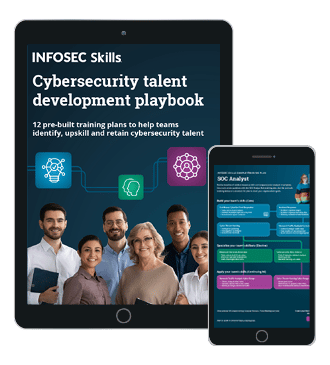18 extensions for turning Firefox into a Penetration testing tool
Firefox is a popular web browser from Mozilla. Popularity of Firefox is not only because it's a good web browser, it also supports add-ons to enhance the functionality. Mozilla has a website add-on section that has thousands of useful add-ons in different categories. Some of these add-ons are useful for penetration testers and security analysts. These penetration testing add-ons helps in performing different kinds of attacks, and modify request headers direct from the browser. This way, it reduces the use of a separate tool for most of the penetration testing related tasks.
In this brief post, we are listing a few popular and interesting Firefox add-ons that are useful for penetration testers. These add-ons vary from information gathering tools to attacking tools. Use what you think helpful. All these add-ons are available for free and you can download from the Mozilla add-on website. There are some premium add-ons like Dominator pro which is also available for purchase from official websites. See the list of free add-ons below.

What should you learn next?
Firefox add-ons for security researchers and Penetration testers
- FoxyProxy standard FoxyProxy is an advanced proxy management add-on for Firefox browser. It improves the built-in proxy capabilities of Firefox. There are few other similar kind of proxy management add-ons available, but it offers more features that other add-ons. Based on the URL patterns, it switches internet connection across one or more proxy servers. When proxy is in use, it also displays an animated icon. In case you want to see the proxies used by the tool, you can see the logs. Add FoxyProxy to you browser from this link: https://addons.mozilla.org/en-US/firefox/addon/foxyproxy-standard/
- Firebug Firebug is a nice add-on that integrates a web development tool inside the browser. With this tool, you can edit and debug HTML, CSS and JavaScript live in any webpage to see the effect of changes. It helps in analyzing JS files to find XSS vulnerabilities. It's an really helpful add-on in finding DOM based XSS for security testing professionals.Add Firebug in your Browser from this link: https://addons.mozilla.org/en-US/firefox/addon/firebug/
- Web developer
Web Developer is another nice add-on that adds various web development tools in the browser. It helps in web application penetration testing.Add Web Developer in your browser from this link: https://addons.mozilla.org/de/firefox/addon/web-developer/
- User agent switcher User Agent Switcher add-on; adds a one click user agent switch to the browser. It adds a menu and tool bar button in the browser. Whenever you want to switch the user agent, use the browser button. User Agent add on helps in spoofing the browser while performing some attacks. Add User Agent Switcher to your browser from this link: https://addons.mozilla.org/en-US/firefox/addon/user-agent-switcher/
- Live HTTP headers
Live HTTP Headers is a really helpful penetration testing add-on for Firefox. It displays live headers of each http request and response. You can also save header information by clicking on the button in the lower left corner. I don't think that there is any kind of need to tell how important this add-on is for the security testing process.Add Live HTTP Headers to Firefox with this link: https://addons.mozilla.org/en-US/firefox/addon/live-http-headers/
- Tamper data
Tamper Data is similar to the Live HTTP Header add-on but, has header editing capabilities. With the tamper data add-on, you can view and modify HTTP/HTTPS headers and post parameters. Thus it helps in security testing web application by modifying POST parameters. It can be used in performing XSS and SQL Injection attacks by modifying header data.Add the Tamper data add-on to Firefox browser with this link: https://addons.mozilla.org/en-US/firefox/addon/tamper-data/
- Hackbar Hackbar is a simple penetration tool for Firefox. It helps in testing simple SQL injection and XSS holes. You cannot execute standard exploits but you can easily use it to test whether vulnerability exists or not. You can also manually submit form data with GET or POST requests. It also has encryption and encoding tools. Most of the times, this tool helps in testing XSS vulnerability with encoded XSS payloads. It also supports keyboard shortcuts to perform various tasks.I am sure, most of the persons in the security field already know about this tool. This tool is mostly used in finding POST XSS vulnerabilities because it can send POST data manually to any page you like. With the ability of manually sending POST form data, you can easily bypass client side validations of the page. If your payload is being encoded at client side, you can use an encoding tool to encode your payload and then perform the attack. If the application is vulnerable to the XSS, I am sure you will find the vulnerability with the help of the Hackbar add-on on Firefox browser.Add Hackbar add-on to Firefox browser with this link: https://addons.mozilla.org/en-US/firefox/addon/hackbar/
- Websecurify
Websecurify is a nice penetration testing tool that is also available as add-on for Firefox. We have already covered WebSecurify in detail in previous article. WebSecurify can detect most common vulnerabilities in web applications. This tool can easily detect XSS, SQL injection and other web application vulnerability. Unlike other listed tools, it is a complete penetration testing tool in itself available as a browser add-on. It gives most of the features available in standalone tool.Add WebSecurify to Firefox browser with this link: https://addons.mozilla.org/en-us/firefox/addon/websecurify/
- Add N Edit Cookies
"Add N Edit Cookies" is a cookie editing add-on that allows you to add and edit cookies data in your browser. With this tool, you can easily add session data manually in cookies. This tool is performed in session hijacking attack when you have the active cookies of the user. Edit your cookies to add the data and hijack the account.To download Add N Edit Cookies to Your Firefox browser: https://addons.mozilla.org/en-US/firefox/addon/add-n-edit-cookies-13793/
- XSS Me Cross Site Scripting is the most found web application vulnerability. For detecting XSS vulnerabilities in web applications, this add-on can be a useful tool. XSS-Me is used to find reflected XSS vulnerabilities from a browser. It scans all forms of the page, and then performs an attack on the selected pages with pre-defined XSS payloads. After the scan is complete, it lists all the pages that renders a payload on the page, and may be vulnerable to XSS attack. Now, you can manually test the web page to find whether the vulnerability exists or not.Add XSS Me to your Firefox browser: https://addons.mozilla.org/en-us/firefox/addon/xss-me/
- SQL Inject Me
SQL Inject Me is another nice Firefox add-on used to find SQL injection vulnerabilities in web applications. This tool does not exploit the vulnerability but display that it exists. SQL injection is one of the most harmful web application vulnerabilities, it can allow attackers to view, modify, edit, add or delete records in a database.The tool sends escape strings through form fields, and tries to search database error messages. If it finds a database error message, it marks the page as vulnerable. QA testers can use this tool for SQL injection testing.Add SQL Inject Me
add-on to your browser: https://addons.mozilla.org/en-us/firefox/addon/sql-inject-me/
- FlagFox
FlagFox is another interesting add-on. Once installed in the browser, it displays the country's flag to tell the location of the web server. It also comes with other tools like whois, WOT scorecard and ping.Add FlagFox in your browser: https://addons.mozilla.org/en-us/firefox/addon/flagfox/
- CryptoFox
CryptoFox is an encryption or decryption tool for Mozilla Firefox. It supports most of the available encryption algorithm. So, you can easily encrypt or decrypt data with supported encryption algorithm. This add-on comes with dictionary attack support, to crack MD5 cracking passwords. Although, it hasn't have good reviews, it works satisfactorily.Add CryptoFox add-on to your browser: https://addons.mozilla.org/en-US/firefox/addon/cryptofox/
- Access Me Access Me, is another add-on for security testing professionals. This add-on is developed by the company that works on XSS Me and SQL Inject Me. Access Me is the can Exploit-Me tool used for testing access vulnerabilities in web applications. This tool works by sending several versions of page requests. A request using the HTTP HEAD verb and a request using a made up SECCOM verb will be sent. A combination of session and HEAD/SECCOM will also be sent.Add Access Me to Firefox from this link: https://addons.mozilla.org/en-US/firefox/addon/access-me/
- SecurityFocus Vulnerabilities search plugin SecurityFocus Vulnerabilities search plugin, is not a security tool but a search plugin that lets users search for vulnerabilities from the Security Focus database.Add this to Firefox from the link: https://addons.mozilla.org/en-us/firefox/addon/securityfocus-vulnerabilities-/
- Packet Storm search plugin This is another search plugin that lets users search for tools and exploits from packetstormsecurity.org. The website offers free up-to-date security tools, exploits and advisories.Add this to Firefox from the link: https://addons.mozilla.org/en-us/firefox/addon/packet-storm-search-plugin/
- Offsec Exploit-db Search This is another plugin similar to the last two above. It also lets users search for vulnerabilities and exploits listed in exploit-db.com. This website is always up-to-date with latest exploits and vulnerability details.Add this to Firefox from the link: https://addons.mozilla.org/en-us/firefox/addon/offsec-exploit-db-search/
- Snort IDS Rule Search
Snort IDS Rule Search is another search add-on for Firefox. It lets users search for Snort IDS rules on the snort.org website. Snort is the most widely deployed IDS/IPS technology worldwide. It's an open source network Intrusion prevention and detection system with more than 400,000 users.Add Snort IDS Rule Search to Firefox here: https://addons.mozilla.org/en-US/firefox/addon/snort-ids-rule-search/
These are few add-ons that you can use while web application penetration testing. Although, you cannot finish complete penetration testing work with these tools, but these browser tools are useful for most of the tasks and reduce the use of separate tools.
Hackbar, SQL Inject Me, XSS Me and WebSecurify are the browser tools that are widely used for finding vulnerabilities in web applications. Other tools are used for specific work which helps in getting information while penetration testing.
How to install these add-ons in the Firefox browser
Installation of these add-ons in the Firefox browser is really simple. I added links of each Add-on to make installation easier. Just follow the link, and you will land on the add-on page. Find the big "download" button to start downloading. In the next page, you will find terms and conditions. Just below that, you will see the "accept and install" button. Then it will open a pop-up and installation begins in 3 seconds. After installation is complete, you will need to restart the browser. Everything is just a click away. I am not describing the process with screenshots because I assume that you already know how to install add-ons in Mozilla Firefox.
Become a Certified Ethical Hacker, guaranteed!
Get training from anywhere to earn your Certified Ethical Hacker (CEH) Certification — backed with an Exam Pass Guarantee.
Conclusion
Firefox is not only a nice browser, but also a friend of penetration testers and security researchers. With the given Add-ons, you can enhance the functionality of Firefox in the way that is useful for the penetration testing process. Some of these tools help in gathering information about a website and its servers. A few other tools help in intercepting and modifying header information, to perform attacks via headers. In case you are trying to perform session hijacking, you can use an add-on to edit the cookies with the cookie data stolen from a user's browser. SQL Inject ME, XSS Me and Websecurify are semi-automated tools to scan the page, and find the vulnerabilities that may be on the website. These 3 tools are dedicated security tools with a good success rate. We have covered WebSecurify in earlier posts. You can read more about the tool to know how it actually works. Hackbar is the best tool when you want to test a form against Post XSS. Hackbar helps you to manually submit a form to send POST data. If the app has client side validation in form, and has few limits in length and input, you can use Hackbar to submit form data manually and see the effect. It also has encoding tools to encode your XSS payloads, without using any separate tool. Most of the people involved in the security testing field use this tool.
Few tools are just search add-ons that can help you to search exploits and advisories from popular databases. You can use these add-ons to find the appropriate exploit to perform an attack on the web application, to check whether the app is affected with this known exploit or not.
I am sure you will like few of these add-ons and will use them in your security testing process.
I personally use Hackbar, SQL Inject Me, XSS me, WebSecurify, Add N Edit Cookies, Live HTTP Headers, Tamper data, FoxyProxy standard and Firebug.
Which add-on you would like to use? Share your views via comments.