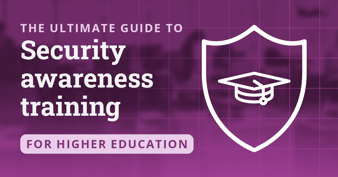Home router security best practices: Protecting against cyberattacks
There’s an old saying: every society is three meals away from chaos. When critical infrastructure, such as food, water and electricity is disrupted, countries weaken. All of that infrastructure is coordinated and controlled through the internet. While this means more efficient services and wider access, it also increases risk: Cyberattacks are now a weapon of war.
According to recent cyber intelligence, the next battleground could be your home network. This is why home router security should be a priority. Here’s a little more detail about the nature of the threat, and if you’re wondering “how to secure my Wi-Fi router at home,” we have answers below.
In this episode of Hacker Headlines, Keatron Evans, VP of Portfolio Product and AI Strategy for Infosec, breaks down the dangerous vulnerability that affected iPhones.
Strengthen security awareness with human risk management
Infosec HRM, powered by Right-Hand Cybersecurity, provides alert-based training nudges to minimize human risk at your organization. 
The FBI’s warning about foreign cyberattacks
In January 2024, FBI director Christopher Wray told the House Select Committee that China was preparing to attack American infrastructure. Wray revealed that hackers associated with the Chinese government are poised to launch cyberattacks on vital targets. These include sensitive infrastructure such as:
- Water processing plants
- The power grid
- Public transportation
A cyberattack that shuts down any one of these entities would have catastrophic effects on the country. And we don’t have to theorize: These kinds of attacks have already hit our soil.
For instance, in 2021, the Russia-backed Colonial Pipeline cyberattack disrupted gasoline distribution for the entire Eastern Seaboard of the United States. Thousands were left without fuel.
According to FBI Director Wray, the worst may be yet to come. He expects these attacks to increase, and the next one is going to hit closer to home — literally. Wi-Fi routers in homes and small businesses are the next big target.
Why your home Wi-Fi network is at risk
In the aftermath of the COVID-19 pandemic, many people transitioned out of the office and began working from home. That means home routers are now part of America’s critical infrastructure. Unfortunately, many home routers have weak — or nonexistent — protection.
How hackers use your Wi-Fi network during attacks
An international cybercriminal can hack your home Wi-Fi network using a few relatively straightforward steps:
- They use a tool, such as the popular Shodan, that locates devices connected to the internet, including routers.
- If your router has a default, easy-to-guess password, hackers can use brute force to gain access. This involves trying common username and password combinations, such as “admin” and “12345678,” until one of them works.
- They may then intercept communications between users in your home and websites and then steal login credentials, especially if what you enter isn’t encrypted.
- They may also use your router’s administrative panel to change your router’s settings.
One of the settings attackers may target is your router’s domain name system (DNS). Your DNS settings tell your browser to navigate to the website you enter in the URL bar. Here’s a brief explanation of how this works.
Every website has an IP address. For instance, one IP address that Amazon owns is 54.192.189.255. Of course, you rarely type in IP addresses when navigating to sites. Instead, you type in words or phrases, such as “Amazon.com” or “Google.com.” Your DNS settings ensure that when you enter addresses, such as “BankofAmerica.com,” you go directly to that site.
However, a hacker can log into your home router, access its DNS settings, and make you visit fake sites instead of the ones you intend to visit. So instead of going to Bank of America’s website, you may end up on one that looks exactly like it, complete with a username and password section.
When you enter your credentials, they get saved to the attacker’s system. Now, they can use them to try logging into your bank or accessing other sensitive accounts.
As international cyberattacks become more common, it’s important to protect yourself by using home router security best practices. So, what can you do to secure your home router?
How to secure my Wi-Fi router at home
Despite the sophisticated attack methods foreign attackers may use, you can leverage the following tips to boost your router Wi-Fi security:
- Keep your router hardware and software up to date. Old devices may be at the end of life, meaning they are no longer receiving patches or updates. That leaves them vulnerable. If your router reaches end of life, it’s time to get a new one.
- Use strong passwords. Your home router has at least two passwords you need to worry about: the network and the administrator passwords. Always change default router names and passwords.
- Check your router settings and turn off remote management. This setting allows you to view and change router settings over the internet, and it’s easy for hackers to exploit. If you need remote management for work, set it to only allow access from approved IP addresses.
- Encrypt your network traffic. Encryption scrambles your data and makes it harder for others to see the information you’re sending. Use WPA2 or WPA3 in your router settings to enable that encryption. WPA3 is the newest and best option.
Get six free posters
Reinforce cybersecurity best practices with six eye-catching posters found in our free poster kit from our award-winning series, Work Bytes.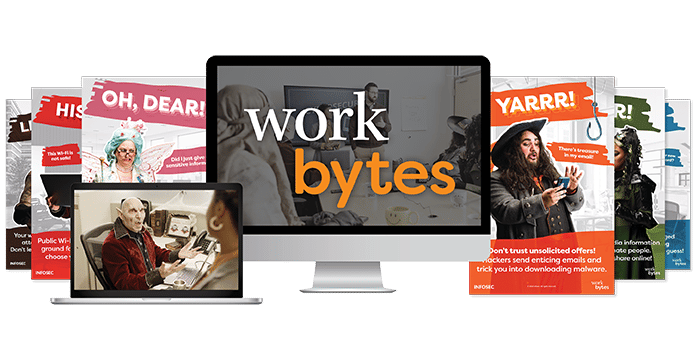
Secure your home router to avoid attacks
Large-scale cyberattacks can be devastating, but you can take steps to protect yourself. By keeping your software up to date, you close vulnerabilities attackers may otherwise exploit. Strong passwords can render brute force and password-guessing attacks powerless. Turning off your router’s remote management prevents opportunistic attackers from exploiting this easy vulnerability. Encryption makes any data a hacker might steal unreadable and useless.
Since household devices are the next big target, securing your home router can stop hackers in their tracks.
Stay safe, and for more insights on the most recent attack methods, check out Hacker Headlines. If you need more security awareness training resources for your organization, speak to someone at Infosec.