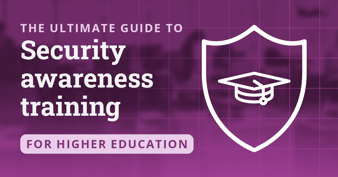7 Security Awareness Tips for Senior Citizens
More and more seniors are getting to grips with the Internet, but for some, the digital world is a dangerous place. Many are being scammed out of their hard-earned savings and mercilessly phished for their valuable personal information. Worse, some senior citizens are unaware of the extent of the danger and find it difficult to believe they are such a lucrative target market for cybercriminals.
Some of them are using computers for the first time ever. They need a little help to surf smart. That is where you – friend, relative or adult child – come in.

Two year's worth of NIST-aligned training
Deliver a comprehensive security awareness program using this series' 1- or 2-year program plans.
In this article, we will look at how silver surfers can enjoy the benefits of the Internet without being attacked by cybercriminals, harassed on social media, condescended to or confused by phishing attacks.
This article will make learning about security awareness fun as well as informative. For those who don’t like to play (nothing wrong with that), we have included a checklist of basic security best practices.
But, let’s first take a look at the growth patterns for seniors using the Internet. If you thought senior citizens watched TV and played bingo all day, think again. They’re having a ball online, which has unfortunately exposed them to the dark eye of the cyber underground, always on the alert for easy pickings. It is not that senior citizens are stupid; they’re just relatively new to the Internet.
Do Senior Citizens Actually Surf the Net?
Yes! The findings from Statista research might surprise you. The Internet is a great place for senior citizens to:
- Keep in touch with families abroad
- Have Skype or IM conversations with their children not living close by
- Shop online
- Manage their finances when they can’t get to the bank
- Read the news and watch movies
- Join various interest groups, e.g. veterans’ pages or hobby sites
- Stave off feelings of loneliness
Less Security-Aware and More Likely to Be Victims of Digital Fraud
A 2016 report by Kaspersky Labs and B2B International found that over-55s were not only less security-aware, but also more likely to be the victims of digital fraud. Worryingly, the report stated: “Our research shows that the over-55s are either in denial about the frequency they are being targeted, or potentially not even being aware that they have been infected.”
The same reasons that make them an attractive target to criminals are the reasons they are vulnerable:
They Do Not Protect Themselves Sufficiently Online
While they do use antivirus software on their computers, they don’t always make use of social media and device features that offer additional protection, such as Find My Device for smartphones or email spam filtering. For instance: “The older generation makes a strong attempt to protect some of the devices they use to go online, such as desktop PCs [...] However, they are under the misapprehension that Apple computers don’t require such protection.”
Their Activities Are an Attractive Target
They are more likely to shop and perform financial transactions online – 90 percent of this age group, compared to 84 percent of users in other age groups, enjoys armchair shopping.
They Are Not Cyber-Savvy
Only 49 percent are concerned about their vulnerability doing online shopping and a whopping 86 percent do not believe they are a target for cybercriminals. For instance, only 25 percent said they were uncomfortable sharing location information with online applications (compared to 39 percent of other age groups).
Other ways senior citizens’ online behavior makes them more vulnerable than other age groups to cybercriminals include:
- Not double-checking messages before sending
- Sending messages when tired
- Sharing sensitive information in the public domain
- Willingness to trust others
- Being less alert, sometimes with accessibility problems (e.g. poor vision or coordination)
Typical Scams Targeting Seniors
In all the scams below, senior citizens are especially vulnerable to social engineering tactics, like emotional blackmail, fear, respect for authority, vanity, honesty, love, greed, loneliness, insecurity, confusion and naivety. Some popular (to the fraudsters), and lucrative, scam tactics targeting seniors:
- Fear – Fake technical support scams where fraudsters cajole seniors into giving them remote access to their computers, infect them and then demand money to fix them.
- Loneliness – Romance scams where the scammer targets a wealthy older woman and pretends to be an eligible bachelor. He may later ask the woman for money due to some family or personal disaster, or to pay for him to visit her.
- Honesty – Check scams are a variant on scams where individuals never receive what they paid for. In these scams, seniors receive a check (which will later bounce) for an item they are selling online, and are then asked to pay back a portion for tax or fees. Which, unfortunately, being upstanding citizens, they do.
- Insecurity – Medicare scammers target seniors for their personal information, highly saleable on the black market, or provide bogus services for which they then bill Medicare.
- Confusion – Funeral scammers may attempt to extort money from distraught relatives for nonexistent debts. Grieving seniors simply pay up.
- Vanity – Fake products, particularly health products and counterfeit drugs, may be touted to the ageing as the elixir of new youth.
- Love – The grandparent scam is arguably the saddest of scams targeted at seniors. In this scam, a fraudster will phone a senior citizen with a light-hearted suggestion to guess who is calling. Once the senior “guesses”, the scammer confesses they need money desperately. Will Gran or Gramps please send some via Western Union and not tell the family. He or she will visit soon and explain.
Tips and Tools for Mature Internet Surfers
When helping an elderly person to get cyber-savvy, it is important to create a secure, non-judgmental environment that enables them to help themselves. Videos, quizzes, and instructions with clear illustrations are better than text-heavy manuals or having a carer flying through the procedures of setting up security parameters without giving the senior citizen a chance to take it all in.
You can easily set up your loved ones’ accounts and devices like Fort Knox and have fun doing it. Rope in the grandchildren (who will also benefit) and break out the popcorn to make it a family affair. Here, we show you how.
1. How Cyber-Savvy Are You?
To emphasize the importance of security awareness, it is a good idea to start with a quiz or two to demonstrate the gaps in an individual’s awareness of safe online activity. This is very useful when a particularly curmudgeonly older person insists they are “perfectly security aware, my dear.”
Try the Are you safe online? quiz from NIST and the Can you spot an online scam? quiz from Protect Seniors Online. Seniors love quizzes, puzzles and questionnaires. The trick is to supplement the quizzes with comments and explanations about the questions. Get them thinking. Keep them interested. Make them curious.
2. Two-Factor Authentication (2FA)
Turn it on to protect all their online accounts, from social media to banking applications. Turn On 2FA shows you how with step-by-step instructions which are easy to follow. As we have seen, old-timers like Facebook. It’s here they peruse pictures of their friends’ grandchildren, follow old colleagues who have emigrated and keep track of local community affairs. The tutorials all provide explanations of how and why security settings should be set up as they are.
3. Implement Strong Passwords
You can play the interactive password game to demonstrate what is a good password, what is not and, most importantly, why. Much more fun than bingo.
4. Learn How to Identify Phishing Emails
Phishing emails can be hard to identify for senior citizens who may be slightly less alert than their younger friends and sometimes more trusting. Play Real? or No Deal to teach them how to square up to the cyber-underworld and recognize fishy emails. Seniors, while having a trusting nature vulnerable to social engineering tactics, often have an unusually suspicious instinct (and are sometimes simply downright ornery), so they will enjoy learning how to spot red flags.
5. Identify Device Vulnerabilities and How to Secure Them
Seniors often only really “understand” desktop and laptop computers; connected devices confuse them and the concept of wireless may be alien. The Data Defender game illustrates these concepts in images and helps seniors better to navigate security settings. This game helps seniors to learn where on their devices they can change security properties. Keep a notepad handy to document the cookie-crumb trail.
6. Equip Your Senior With Useful, Easy-to-Use Online Resources
When you are not around, encourage your senior to dip their toes into the waters of digital technologies, how they work and what they can do with them. This will grow their confidence in technology without weighing them down with techno-jargon, and make them more security-conscious. Seniors aren’t stupid; they want to share information and find out what is going on around them.
- The BBC’s Web Wise page allows seniors to learn more about computers and online security through videos, articles, and broadcasts. The media cover subjects ranging from how to connect with friends (e.g. Skype) to what does “uploading” mean?
- Meganga offers free online computer and security lessons for seniors (and internet beginners). These tutorials are educational and informative, rather than simply fun, e.g. How to remove a virus. Younger family members will be fascinated by the technical details.
7. Hammer In the Concept of HTTPS and Secure Websites
How to Geek provides an excellent textual explanation of how HTTP and HTTPS work. For a more user-friendly video demonstration, watch Audrey’s Social Media 4 Beginners’ YouTube video about HTTPS.
“One of the things I always do before I create an account, make an online purchase with my credit card or do banking online is I make sure the site has a SSL (Secure Socket Layer). In order to tell if a site is secure and has one of these you want to look for the HTTPS:// before each website,” she says. Once you are in the know, it is a lot easier than you think to avoid fraudulent websites. Audrey is down-to-earth and proves that to be website-security-aware, all you need to know is where to check the address bar, and to learn how to hover over links.
Quick-Start Security Awareness for Seniors 101
- Many of these tips are provided by STOP. THINK. CONNECT., the national online safety awareness campaign. Create bookmarks for your senior so they can easily access this site.
- Be wary of any emails that sound too good to be true, e.g. “You have won the lottery!” or “Free holiday for two to Indonesia when you forward this email to ten friends!”
- Do not respond to emails that appear to be threatening, authoritarian or overly official without doing some investigation, e.g. “Your account has been suspended with IMMEDIATE effect. Click here to reactivate it.”
- Be suspicious of emails that contain misspellings or bad grammar, even if the email is from someone you know as their account may have been hacked (unless they have always been a poor speller).
- Financial institutions and government agencies will NEVER ask for your personal details or password in an email. If you are requested to provide information, ALWAYS log in to your account from a fresh browser window – do not follow email links.
- Keep all your software updated. To do this, enable auto-update in the Settings section of an application.
- Make sure you use strong passwords. You can also use a password manager to keep them organized.
- Share as little personal information about yourself and your family on social networks as possible. Do not, for instance, post a picture of your new car with your registration visible, or a photo of your house with the street name in plain sight. On Facebook, unfriend anyone you do not personally know.
- When banking or shopping, only enter information on secure sites, those that begin with https://. (The “s” means the site is secure.) Where relevant, deselect the tick box that requests the merchant be allowed to share your details with their partners.
- Be absolutely sure you know an attachment is safe before downloading it.
- Back up your valuable data, e.g. personal photographs and important documents.
- Remove and back up data you do not use regularly, and uninstall applications you don’t use.
- Use credit cards or a reputable online service like PayPal rather than a money order or check when paying for goods or sending funds to someone.
- Do not install free software unless you have specifically requested it.
- Always use an anti-virus program.
Where to Next?
As a friend, relative, or carer of a senior, you need to be security conscious yourself.
- Learn how social engineering works so you know what your senior is up against.
- What is phishing? Watch a video from InfoSec Institute that explains all in a couple of minutes.
- Print out a complete but succinct security guide for online safety. It is a good idea to focus on one aspect of security every couple of days and let it sink in slowly. There are many videos on YouTube that explain basic online security clearly with examples and illustrations.
- Hang a poster above your senior’s computer to help them stay aware every time they log on to the Internet.
Sources
U.S. Seniors No Longer Disconnected From the Digital World, Statista
Older and Wiser? A Look at the Threats Faced by Over-55s Online, Kaspersky Labs
3 Internet Scams Targeting Seniors and How to Avoid Them, StaySafeOnline
Top 10 Financial Scams Targeting Seniors, National Council on Aging
See Infosec IQ in action
Keeping Senior Citizens Safe Online, New York State Office of Information Technology Services